 Introduction
Introduction
QuiltNSW provides a fully integrated online entry form. Our goal is to make it as easy as possible for QuiltNSW members to participate in the annual exhibition. For your assistance, we have prepared some answers to frequently asked questions about the online entry process:
- What payment methods can be used with the online entry form?
- Is it compulsory to use the online entry form?
- What computer equipment do I need to complete the entry form online?
- Can I fill out the form on my smartphone or tablet?
- What information do I need to complete the online entry form?
- Can I stop in the middle of the entry form and come back to it?
- How do I get my photos the right size?
- How do I prepare my copyright permissions and materials for special awards (if applicable)?
- How will I know if my online entry form and payment has been received?
We understand that you may have other questions or unexpected issues may arise. Please direct any other queries to:
- Technical queries: forms@quiltnsw.com
- Exhibition queries: quiltshow@quiltnsw.com or the QuiltNSW office (02) 9283 3737
Don’t leave it to the last minute. Try the Sydney Quilt Show 2020 online entry form soon!
Frequently Asked Questions
What payment methods can be used with the online entry form?
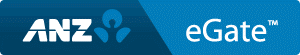 THE ONLINE ENTRY FORM ACCEPTS CREDIT CARD PAYMENTS ONLY.
THE ONLINE ENTRY FORM ACCEPTS CREDIT CARD PAYMENTS ONLY.
You will be directed to the ANZ egate secure payment facility after you have submitted your entry form. If your payment is successfully processed, your transaction receipt number will appear onscreen. You will also receive a confirmation e-mail including your receipt number and a copy of your entry form.
Quilt NSW does not collect nor store any credit card information in conjunction with this payment facility.
Is it compulsory to use the online entry form?
Yes. Use the Worksheet to plan your online entry. Contact quiltshow@quiltnsw.com if you require assistance.
What computer equipment do I need to complete the entry form online?
The form is designed for both Windows and Macintosh computers with browsing software (eg Internet Explorer, Firefox, Safari or Chrome) and an internet connection (preferably broadband).
Can I fill out the form on my smartphone or tablet?
Yes but please use a desktop or laptop computer if available as QuiltNSW prefers photos and file attachments to be labelled in a particular way to optimise processing entry forms.
What information do I need to complete the online entry form?
You will need the following items. Get them ready before you start!
- quilt details: title, size, category, 40 word description etc
- quilt photo(s) in jpg format – less than 5MB file size. Sample label: LastnameInitial1.jpg eg JonesB1.jpg
- design source details: e.g. publication, kit/block of the month, artwork, photograph
- copyright permission(s) (if applicable – see Condition 10) in jpg, PDF or Word format – less than 2MB file size. Sample label LastNameInitialDesignConsent1 eg JonesBDesignConsent1.jpg
Refer to the Worksheet to plan your entry
Can I stop in the middle of the entry form and come back to it?
The online form follows the same sequence as the Worksheet and includes sections for: Quiltmaker Details, Quilt Details, Awards and Quiltmaker Declaration. If you need to pause along the way, click on the Save and Continue Later link at the bottom of the form and follow the prompts. Your data (apart from attachments) will be saved for you to return to later.
You will also be able to review your completed entry form, and make changes, prior to final submission.
How do I get my photos the right size?
As per condition 9, QuiltNSW requires a good quality photo showing the entire quilt up to whatever stage it is at. For the purposes of the online entry form, the photo must in jpg format and the file size must not exceed 5MB.
If your camera is set to take high resolution/large photos, it is likely that you will have to resize your photo. Around 2MB is ideal (say 1800 pixels on the longest side). Most photo-editing programs have resizing functions. In addition, your computer may have built-in tools for resizing images. Here are some tutorial links:
- WikiHow Articles – 5 Ways to Resize Images: Windows, Mac, iPhone, Android
- How to resize images with Windows Photos App
- Resize your pictures with Microsoft Picture Manager
- How to resize multiple images in Windows without software
- How to resize Pictures (For Macs)
Please label your images correctly with your last name, first initial and entry number. For example, for two entries the images would be labelled JonesB1.jpg and JonesB2.jpg
How do I prepare my copyright permissions (if applicable)?
Such materials may be uploaded in one or more documents. Permitted formats: jpg, Word doc/docx or PDF. File size must not exceed 5MB. Label the documents as follows:
- Copyright Permissions: LastNameInitialDesignConsent1.filetype eg JonesBDesignConsent1.docx
Note: It is NOT necessary to have permission to display and publish a quilt made from a commercially available pattern including a quilt kit, Block of the Month, or a quilt pattern from a book or magazine.
How will I know if my online entry form and payment has been received?
Uploading large files may take several minutes depending on your internet connection.
If your entry and payment is successfully processed, your transaction receipt number will appear onscreen. You will also receive a confirmation e-mail including your receipt number and a copy of your completed entry form.
If you notice an error in your entry, please notify quiltshow@quiltnsw.com promptly.
If you do not receive a confirmation e-mail, please check your junk mail folder.

